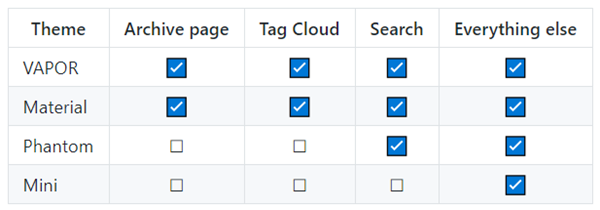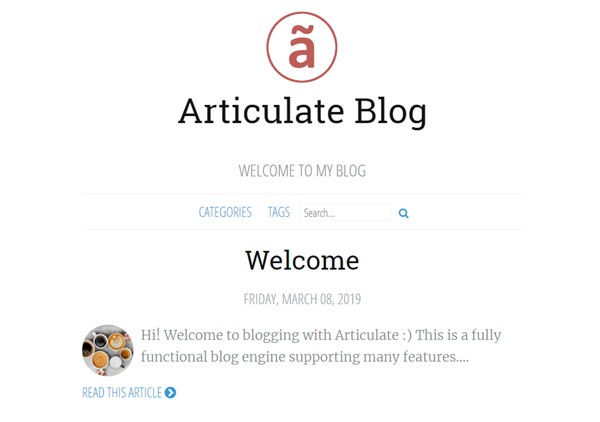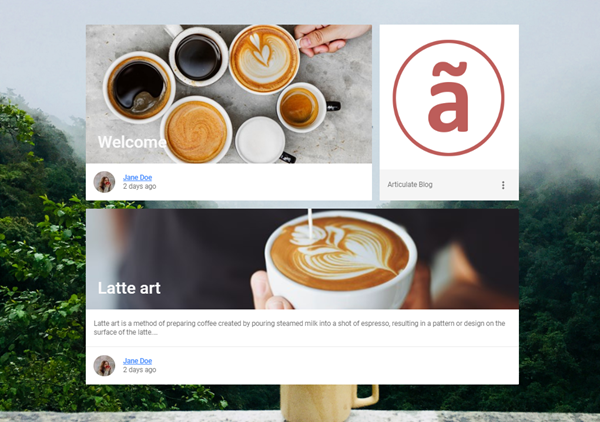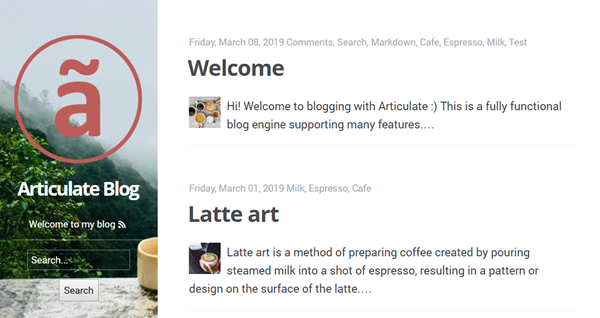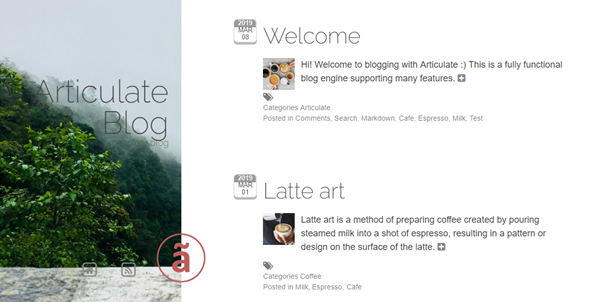Articulate 4.0.0 released for Umbraco version 8
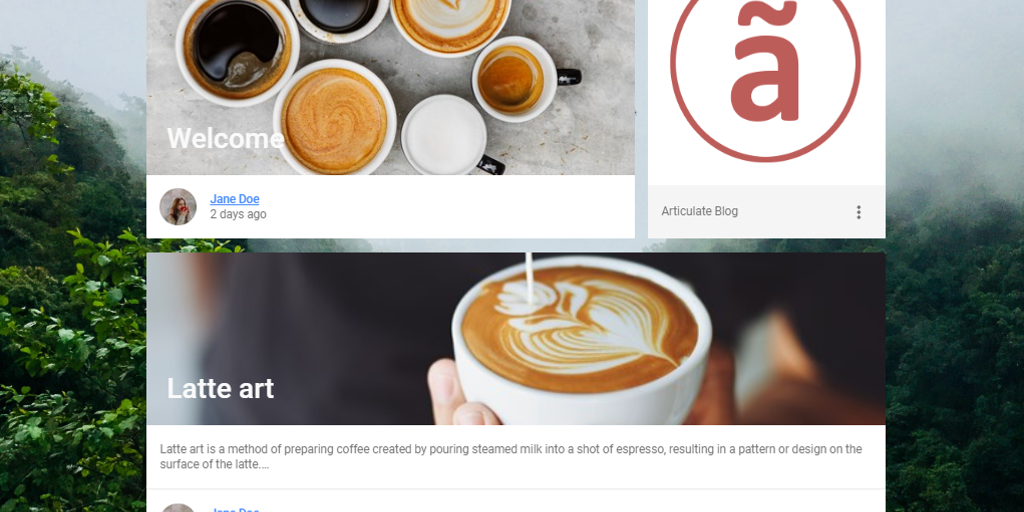
It’s finally out in the wild! Articulate 4.0.0 is a pretty huge release so here’s the rundown…
Installation
As a developer, my recommendation is to install packages with Nuget
If you install from Nuget you will not automatically get the Articulate data structures installed because Nuget can’t talk to your live website/database so once you’ve installed the package and run your site, head over to the “Settings” section and you’ll see an “Articulate” dashboard there, click on the “Articulate Data Installer” tile and you’ll get all the data structures and a demo blog installed.
Alternatively you can install it directly from the Umbraco back office by searching for “Articulate” in the Packages section, or you can download the zip from https://our.umbraco.com/packages/starter-kits/articulate/ and install that in the Umbraco back office. If you install this way all of the data structures will be automatically installed.
Upgrading
I have no official documentation or way of doing this right now . I’ve written up some instructions on the GitHub release here but essentially it’s going to require you to do some investigations and manual updates yourselves. There’s very little schema changes and only small amount of model changes so it shouldn’t be too painful. Good luck!
(note: I have yet to give it a try myself)
Support for Umbraco 8
I think it will come as no surprise that Articulate 4.0.0 is not compatible with any Umbraco v7 version. Articulate 4.0.0 requires a minimum of Umbraco 8.0.2. Moving forward I will only release more Articulate 3.x versions to support v7 based on community pull requests, my future efforts will be solely focused on 4.x and above for Umbraco 8+.
Theme, Features + Bug fixes
There are several nice bug fixes in this release including a few PR sent in by the community – THANK YOU!
As for features, this is really all about updating the Themes. Previously Articulate shipped with 6 themes and all of them had a vast range of different features which I never really liked so I spent some time enhancing all of the ones I wanted to keep and made them look a bit prettier too. I’ve removed my own “Shazwazza” theme since it was way outdated to my own site here, plus I don’t really want other people to have the exact same site as me ;) But since that was the most feature rich theme I had to upgrade other ones. I also removed the old ugly Edictum them… pretty sure nobody used that one anyways.
Here’s the theme breakdown (it’s documented too)
I’ve also updated the default installation data to contain more than one blog post and an author profile so folks can see a better representation of the blog features on install. And I updated the default images and styling so it has a theme (which is Coffee ☕) and is less quirky (no more bloody rabbit or horse face photos )
Here’s the breakdown of what they look like now…
VAPOR
This is the default theme installed, it is a very clean & simple theme. Originally created by Seth Lilly
Material
This is based of of Google's material design lite and is based off their their blog template.
Phantom
Original theme for Ghost can be found here: https://github.com/Bartinger/phantom/. A nice simple responsive theme.
Mini
The original author's site can be found here: http://www.thyu.org/www/ but unfortunately their demo site for the Ghost theme is down. The theme's repository is here https://github.com/thyu/minighost.