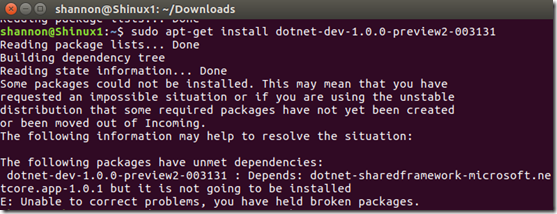Installing .NET Core 1.01 on Ubuntu 16.10
TL;DR You’ll need to manually install libicu55
Warning: Linux noob content below
I’ve been testing out some .NET Core cross platform stuff and originally had been using Ubuntu 14.04 with .NET Core 1.0.0 and that all worked fine along with the installation instructions from https://www.microsoft.com/net/core#ubuntu , however some of the latest tests I’ve been doing needed a MySQL version later than 5.5. It would seem that when I installed MySQL on Ubuntu 14.04 by executing apt-get mysql-server that I got 5.5 which was not compatible with what I needed. So attempting to upgrade gave me other issues for which I would require a later version of Ubuntu. Long story short, I’m a linux noob and I couldn’t get anything to upgrade, ended up executing all sorts of commands I didn’t understand and probably shouldn’t have and ultimately killed my Linux install.
So a clean install of Ubuntu 16.04 it was … there’s a catch though, you can choose between LTS (Long Term Support) or not. I chose not to since It’s a VM and I don’t mind newer updates, etc… Turns out that was a bad idea with .NET Core installs! It would seem that once the non LTS is installed you end up with 16.10 which has installed some newer versions of required libraries, namely something called libicu which is now on 57 instead of a required 55.
Trying to run the normal installation procedure from the web instructions mentioned above for 16.04 ended up telling me this:
sudo apt-get install dotnet-dev-1.0.0-preview2-003131
…
Some packages could not be installed. This may mean that you have
requested an impossible situation or if you are using the unstable
distribution that some required packages have not yet been created
or been moved out of Incoming.
The following information may help to resolve the situation:The following packages have unmet dependencies:
dotnet-dev-1.0.0-preview2-003131 : Depends: dotnet-sharedframework-microsoft.netcore.app-1.0.1 but it is not going to be installed
E: Unable to correct problems, you have held broken packages.
So what the heck does that mean?! So after some Googling, I tried to just install the dependency:
sudo apt-get install dotnet-sharedframework-microsoft.netcore.app-1.0.1
…
Some packages could not be installed. This may mean that you have
requested an impossible situation or if you are using the unstable
distribution that some required packages have not yet been created
or been moved out of Incoming.
The following information may help to resolve the situation:The following packages have unmet dependencies:
dotnet-sharedframework-microsoft.netcore.app-1.0.1 : Depends: libicu55 (>=55.1.1~) but it is not installable
E: Unable to correct problems, you have held broken packages.
Ok, not much further but I gather that I need libicu55 installed, so let’s try:
sudo apt-get install libicu55
…
Package libicu55 is not available, but is referred to by another package.
This may mean that the package is missing, has been obsoleted, or
is only available from another sourceE: Package libicu55 has no installation candidate
Manual libicu55 installation
I suppose normal linux users would probably just know that you need to download and install libicu55 manually. Well it took a little bit of research for me to figure that out, but here’s what to do:
- head over to http://packages.ubuntu.com/en/xenial/amd64/libicu55/download
- click one of the mirror links to download the file
- in Terminal, head to the folder you downloaded it (i.e. probably ~/Downloads)
- install it using this command: sudo dpkg –i libicu55_55.1-7_amd64.deb (or whatever file name you saved it as)
That should install just fine, then you can run sudo apt-get install dotnet-dev-1.0.0-preview2-003131 and everything will be fine again :)