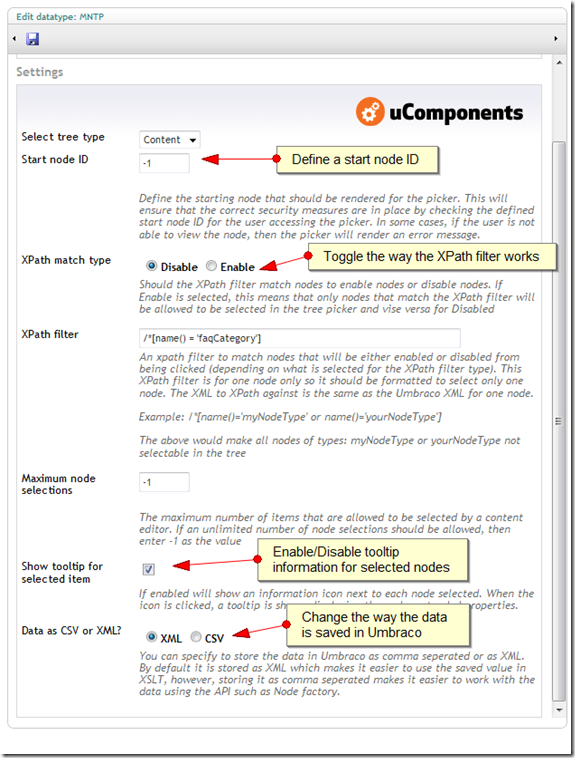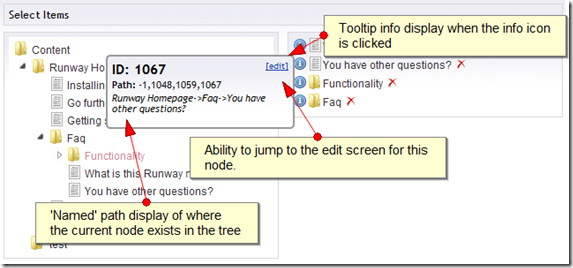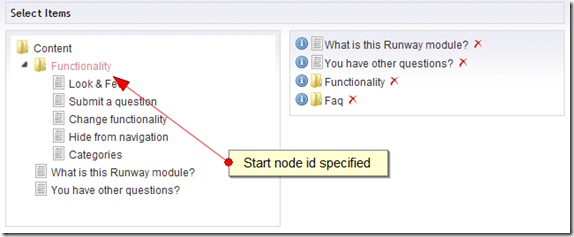Multi-node tree picker enhanced!
Thanks to everyone who’s submitted feedback for the Multi-node tree picker (or MNTP as it’s known by the uComponents guys). I’ve pretty much done everything everyone’s asked for except for a couple of things which I’ll do next week. In the meantime, I figured I’d write up another post to show you how far it’s come in just under 1 week. So here’s all of the new features:
New data type options
I know I said I wasn’t going to do it for this release but quite a few people commented on having a start node id assigned, so I got it implemented. There will still be issues if you assign a start node id for the picker that a particular user doesn’t have access to. The picker will then display an error message to the user, but this could be confusing to them so keep that in mind. You can now toggle the XSLT match type so that either: no nodes are selectable unless the XPath matches them, or all nodes are selectable unless the XPath matches them. A new feature in the data editor (as seen below) is an informational tooltip for a selected node. These can be turned off if you don’t want your editors seeing them. And lastly, you can choose how you would like to save the data in Umbraco, either as XML or comma separated values.
Data editor enhancements
As you can see there’s the new tooltip info display (which can be turned off in the pre-value editor if you don’t want it). Inside the tooltip panel, you can click on the ‘edit’ button to navigate to the editor screen for that selected node. A prompt will be displayed asking you if you are sure you’d like to continue since your current page will not be displayed.
And as you can see above, specifying the start node id is working!
//TODO:
So the last few things to implement are:
- Visually show in the tree which nodes have already been selected on the right
- Add property to the data type to specify a minimum number of nodes that must be selected
- Thumbnail previews when using the Media tree
Hopefully we can launch v1.0 soon!!!