Umbraco CLI running on ASP.NET Core
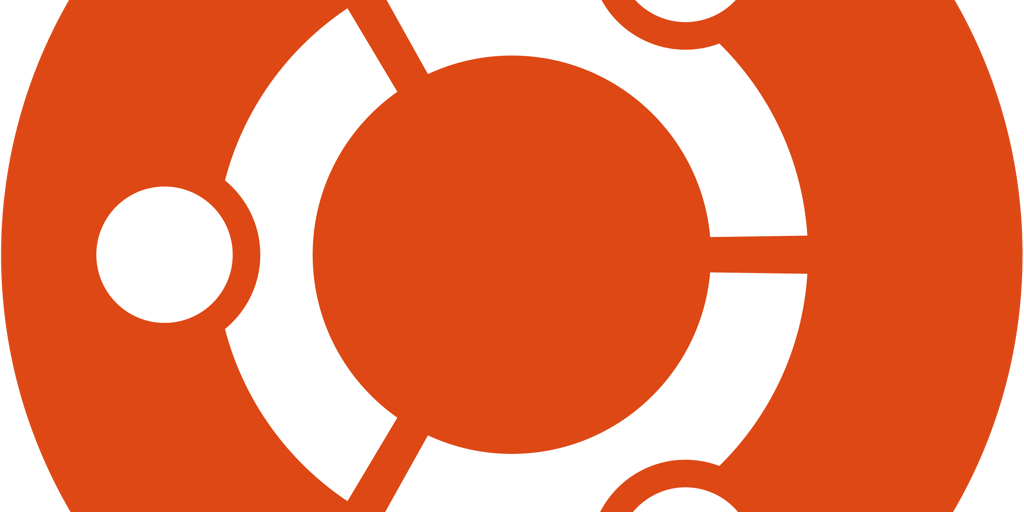
TL;DR I’ve got Umbraco (the Core part) running on .NET Core (not just a .NET Core CLI wrapping a non .NET Core Umbraco). See below for a quick video of it working on Ubuntu and simple instructions on how to get it running yourself.
Over the past couple of years I’ve slowly been working on getting Umbraco to run on ASP.NET Core. Unlike many other ASP.NET frameworks and products that have rewritten their apps in ASP.NET Core, I’ve gone a different path and have updated Umbraco’s existing code to compile against both .Net Framework and .Net Core. This is a necessary transition for the Umbraco codebase, we don’t plan on rewriting Umbraco, just updating it to play nicely with both .Net Framework and .Net Core.
During my talk at CodeGarden this year I spoke about the Future of Umbraco Core. An important aspect of that talk was the fact that we need to build & release Umbraco version 8 before we can consider looking in to upgrading all of Umbraco to work with ASP.NET Core. A primary reason for this is because we need to remove all of the legacy code from Umbraco (including plenty of old Webforms views) and updated plenty of other things such as old libraries that are simply not going to work with ASP.NET Core.
I have been doing all of the work on updating Umbraco to work with ASP.NET Core on a fork on GitHub. It’s been a very tedious process made even more tedious due to the constant changes of ASP.NET Core over the last 2 years. I started this whole process by modifying the VS sln file to exclude all of the projects and only including the Umbraco.Core project, then starting with the most fundamental classes to include. I’d include one class at a time using the project.json file, compile, make changes if required until it built, include the next class, rinse/repeat. I did this up until the point where I could compile the Umbraco.Core project to include Umbraco’s ApplicationContext object and CoreBootManager. This basically meant I had everything I needed in order to bootstrap Umbraco and perform the business logic operations for Umbraco on ASP.NET Core :)
I did start looking at updating the Umbraco.Web project but this is going to be a much more involved process due to the way that MVC and WebApi have changed with regards to ASP.NET Core. It is worth noting that I do have the routing working, even things like hijacked routes, SurfaceController’s, etc… !
But before I continued down that road I wanted to see if I could get the core part of Umbraco running cross platform, so I tinkered around with making an Umbraco .NET Core CLI
… And it just works :)
On a side note, the Git branch that this live in is a fork of Umbraco’s current source code and the branch that it exists in is a branch from v8 so it is fully merge-able. This means that as we continue developing on v7 and v8 all of these fixes/changes will merge up into this branch.
Umbraco Interactive CLI
I didn’t want to reinvent the wheel with a CLI argument parser so a quick Googling on what was available on .Net Core pointed me to a great framework that Microsoft had already built. What I wanted to make was an interactive CLI so I could either execute a single command line statement to perform an operation, or I could start the CLI and be prompted to work with Umbraco data until I exited. This Microsoft framework didn’t quite support that OOTB but it wasn’t difficult to make it work the way I wanted without modifying it’s source. From there I wrote the code to boot Umbraco and started implementing some commands. Here’s the commands and sub-commands so far (each command has a help option: –h):
- db – Used to configure the database
- install – used to install a new Umbraco db, schema and default data
- connect – used to connect to an existing Umbraco db
- schema – Used for manipulating schema elements
- doctype – Used for Document type operations
- create, del, list
- groups – Used for property group operations (create + list)
- props – Used for property type operations (create + list)
- medtype– Used for Media type operations
- create, del , list
- groups – Used for property group operations (create + list)
- props – Used for property type operations (create + list)
- doctype – Used for Document type operations
See it in action
Cross Platform
I was very interested to see if this would work on Linux so I got Ubuntu up and running and put MySql on there and created a new db to use. Then I updated the solution to build a standalone .NET Core app, published that using
dotnet publish -c release -r ubuntu.14.04-x64
and unzipped that on my Ubuntu installation. Then I tried it by running
./Umbraco.Test.Console
and …. It worked !! There’s something quite magical about the whole thing, it really was very easy to get this to run on a non-windows environment. Very impressive :)
Try it out!
You should be able to get this working pretty easily – hopefully on any OS – here’s the steps:
I’ve not tested any of this with OSX, so hopefully it will ‘just work’ there too
You’ll need either an MS SQL or MySql empty database setup on your OS environment, then note the connection string since you’ll need to enter it in the CLI.
Clone the repo (It’s big, it’s the actual current Umbraco source):
git clone -b dev-v9 https://github.com/Shazwazza/Umbraco-CMS.git
Go to the project folder
cd Umbraco-CMS cd src cd Umbraco.Test.Console
Restore packages
dotnet restore
Build the project, depending on your OS
dotnet build -r win10-x64 dotnet build -r osx.10.10-x64 dotnet build -r ubuntu.16.04-x64
Publish it, depending on your OS
dotnet publish -c release -r win10-x64 dotnet publish -c release -r osx.10.10-x64 dotnet publish -c release -r ubuntu.16.04-x64
Run it, depending on your OS
bin\release\netcoreapp1.0\win10-x64\Umbraco.Test.Console.exe ./bin/release/netcoreapp1.0/osx.10.10-x64/Umbraco.Test.Console ./bin/release/netcoreapp1.0/ubuntu.16.04-x64/Umbraco.Test.Console
NOTE: On Linux you’ll probably have to mark it to be executable first by doing this:
chmod +x ./bin/release/netcoreapp1.0/ubuntu.16.04-x64/Umbraco.Test.Console
Next steps
I’m very excited about what has been achieved so far but there’s certainly a long way to go. As I mentioned above getting v8 completed is a requirement to getting a version of Umbraco fully working with ASP.NET Core. During that development time I do plan on continuing to tinker around with getting more stuff to work. I’d like to see some progress made with the web project, the first steps will require getting the website boot process working (in progress) and I think a good first milestone will be getting the installer all working. From there, there’s updating the controllers and authentication/authorization mechanisms for the back office and then looking into actually getting content rendered on the front-end ( this part is actually the easiest and mostly done already ).